Know how to manage your digital documents effectively; No matter its images, PDF files, songs, or videos, you have to manage them properly on your computer. Otherwise, you will face the consequences in the shape of wasting time.
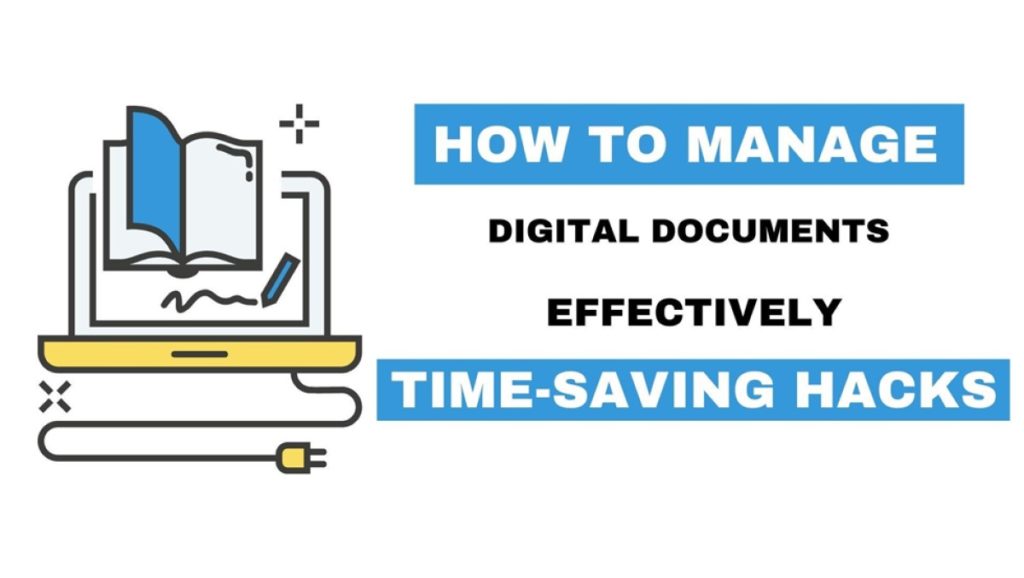
While saving the file in the system, often, we don’t give attention to the location. Most of the time, it is saved in the download folder, but sometimes it happens that the file is saved in any other folder and creates an issue for a user while finding it.
Ao, let’s say you are having a meeting with your boss. Of course, you will have to present the work without wasting time. However, if you start searching for the files during the meeting, there are high chances that your boss will give you a certificate of resignation.
So, everyone must keep their files organized. For it, you have to follow some valuable tips that can be really helpful in managing documents. But before it, we will have a short discussion on file management and its benefits.
How to manage your digital documents effectively?
What is file management?
The term “management” is very massive as it covers hundreds of topics in itself. It means that you have to organize things in a better way that can save your time and help you find the specific element in a few seconds.
If we talk about digital files, they are also meant to be organized. So, for example, it can help the user to find a particular document from a large bundle. The computer itself allows you to manage the files in a better way by providing the features of modifying the date and alphabetically.
Users can make the folders in their system and keep a specific file in each folder so they can’t face any issues while using the particular document.
Benefits of managing digital documents
If you have kept your files in an organized way, it will make it easy for you to take out a certain page quite easily.
Not only this, but it also helps you keep the documents secure to use. You can set a limit for the users so not every person can get access to each folder.
These are some of the top benefits that users can avail of while organizing the files. Now, we will tell you how you can manage these files in the system and save your precious time.
Tips for organizing digital files and managing your digital documents
Managing digital documents is not a difficult task. However, you have to remember some simple steps as they can be quite handy in administrating the files and keeping them secure in your system.
Let’s dive deep and talk about some crucial factors that can help manage your documents and make your work easy.
1 – Don’t keep unnecessary documents
Sometimes we keep our working folders full of documents no, the matter they are necessary or useless for us. And in a result, the folder keeps growing and becoming full of documents.
Now, whenever we need a specific file from that folder, we have to check it thoroughly just for the sake of one file. This leads to a waste of time.
The solution for it is that you can delete all the files that are not necessary to use. Look for the documents that can help you in the future and keep them in the folder. All other files that are just taking space from your device – eliminate them all.
2 – Merge the file components of the same subject
So, if you are a student or a businessman, you can have almost the same files. They may have minor changes in them, but most of the elements are the same there.
Here you have to take a simple step and combine these files to reduce their volume from your folder and manage it properly.
If you have PDF files (generally not editable), there is no issue because we can tell you a way out of it. Users can go for a PDF combiner and merge their files here.
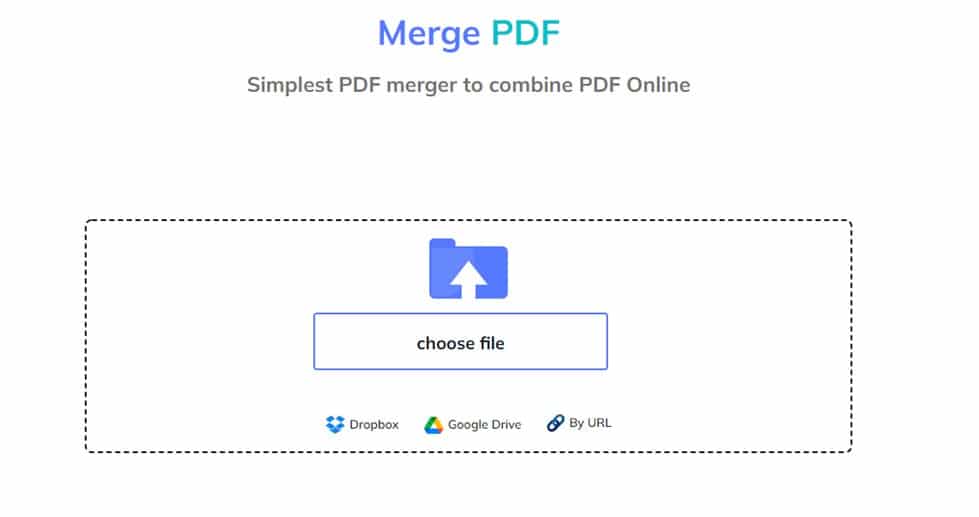
When you upload the files in this online tool, it merges them all and keeps them in a single document. Thus, it makes it easy for the users to combine PDF online and make their work easy.
So, the best thing about this tool is that it is very easy to use. Users can get access to all the features without any cost and combine their PDF documents without changing the format.
3 – Keep them in a sequence
It is another essential element that can help govern your documents and make it easy to access every single file directly.
You need to keep your files in a sequence. It can be done alphabetically or, according to date, modified. It’s your choice how you manage the files.
By doing this, you can reach the required file directly even without wasting your time. So, this is the main factor that you can focus on and keep all your documents in a sequence.
4 – Make folders to manage your digital documents
Making folders is an easy technique to manage your digital documents, and many of us use this element to manage our work in a better way.
When you make the folders on your computer, it will give you an option to keep each file in its particular folder. This will keep you away from wasting time and searching the unnecessary folders that don’t contain your required document.
5 – Avoid overfilling a single folder
We make the folders of all the documents just for the sake of convenience. But sometimes, many of us make the mistake of overdoing. That means we keep so many files in a single folder that even the well-organized folder gives a rough look.
It is necessary to avoid this factor and keep limited files in a single section. If you have more files for the same topic that you want to place in the specific folder, then you should go for the subfolder.
It will be quite helpful as you can manage all the things in a better way. For example, you can name the subfolder with date, alphabet, or digit.
6 – Be specific to manage your digital documents
This word will make many things clear for you. When you create a folder for a particular topic, then you must put the same content there for which the folder is created.
Many people ignore this element and upload too many documents and pictures in the folder, which create trouble for them.
Also, it happens that a person keeps an irrelevant file in the folder for a short time but forgets to remove it from there. This can make the folder messy and bring issues for you in the future.
7 – Don’t keep the copies if not needed
Some files are maybe very important for you. So, to manage your digital documents effectively there are chances that you keep a backup for it and generate copies of the content.
But make sure that these copies don’t create a mess in the device. For example, they don’t disturb the managing criteria of the folders.
If it is happening, try to delete the more in number copies. If you can’t remove those files, then move them from that working folder and keep them somewhere else.
8 – Get services of cloud storage
To keep the device managed and also save space in your system, you must get help from online cloud storage.
You can upload some of your files on Google drive. This will manage the files properly and make them more secure.
The files that are not of use for the present can be uploaded to the cloud storage and can be accessed whenever needed again.
9 – Utilize the search feature
If you have many files on your device and want to search for a specific one from a huge folder, you can also get help from the search folder.
You may have managed the documents in a better way. Still, it can be difficult to find a single document from there sometimes.
Users can look for the file using the search feature and reach the actual file directly to make it easier and workflow better.
Bottom Lines
You can’t keep your digital documents without managing them. Otherwise, you will have to struggle a lot while looking for a specific file, which will consume a lot of time.
To make things easy and figure out the particular document from a big folder, you have to manage the files properly in your system. If you fail to do it, you will have to spend a lot of time searching for a single page.
You should delete the unnecessary files from your device and combine the documents with the same topic as it can make it easy for you to search a file.
Everything related to managing digital files is explained in this article, and I hope it will be beneficial for the readers and will value their time.
The post How to Manage Your Digital Documents Effectively? 6 Time-Saving Hacks appeared first on Visualmodo.


0 Commentaires