The top 5 online tools to assist you in managing your documents; Managing all your documents is more important than ever with an increasing amount of information stored in the cloud.
Document management is a broad term that encompasses a variety of activities and processes. It can help you increase efficiency, reduce costs and save time.
Top 5 Online Tools to Assist You in Managing Your Documents

Managing your documents can help you save time and money. You’ll be able to find what you need when you need it, avoid duplicate purchases, and reduce the risk of losing essential data.
Here we will highlight important tools that can help you manage your documents effectively.
Five Online Tools To Assist With Managing Your Documents
1 – MergePDF.io
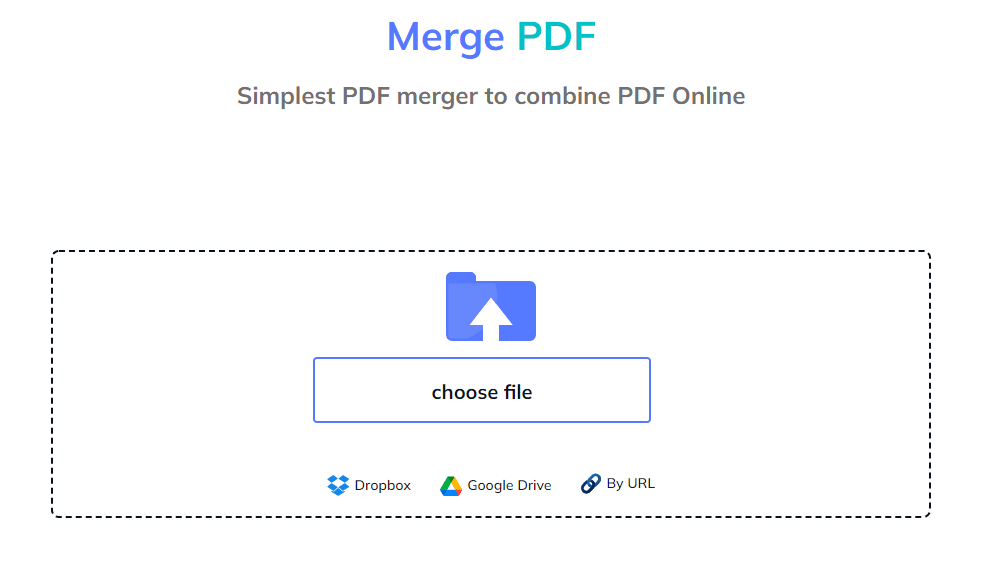
This free online tool allows you to merge multiple PDF files into one document. So, it’s easy to use and has a simple interface, so even beginners can get the hang of it quickly.
You can either upload your documents as individual files or import them from the cloud (Google Drive, Dropbox, etc.).
Once you have uploaded PDF documents that you wish to combine, set their arrangement using a simple drag and drop feature. Once the sequence is all set, you can click on the ‘Merge Files’ button to process your request.
Soon multiple files will get unified and available for download. You can also share them straightaway using WhatsApp, Email, or a URL.
2 – Split PDF
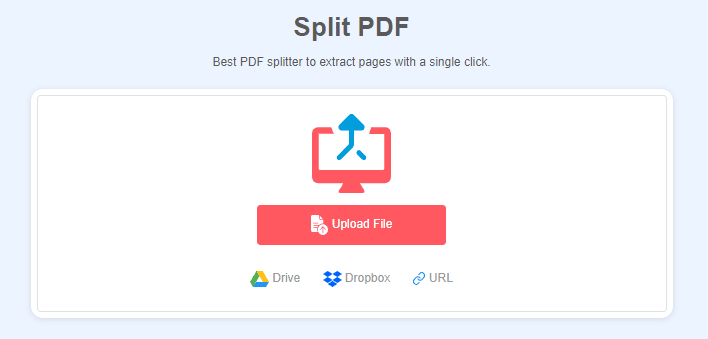
Split PDF is a free online tool that lets you split pdf files into smaller chunks. Files are always easier to manage when they are not too large. In addition, you can locate the desired information quickly without scrolling through several pages.
If you want to split up an existing document into smaller parts – say a 500-page file that’s too big for emailing – this tool will help.
Choose which pages should make up each part, then click “Split.” You can also create new folders in which to save each individual file.
3 – WeTransfer

WeTransfer is a file transfer service that allows you to send large files (up to 2GB) to others. If you have larger files or need more than 2GB of space, you can use WeTransfer Plus for a specific monthly fee.
You can send files through the website, email address, or phone number. You can also connect your social media accounts for easy sharing on Twitter and Facebook.
And so, if you’re looking for an easy way to share documents with team members or clients, this could be your tool. It has made it easier to share PDF files over the internet. Now you don’t need to get worried if a particular file is not getting attached to an email. Simply go to We Transfer, upload your PDF file, and send it to concerned people without issues.
4 – Bitrix24

Bitrix24 is a collaborative project management tool with all the online document management system capabilities. You can manage your documents, emails, tasks, and contacts from one place; which will help you keep track of your work and create an easy-to-use environment for your team members to collaborate.
You can use Bitrix24 to share documents with other users so that everyone on the team can have access to them at any time. The platform also lets you create projects; or tasks so that all related documents are collected into one central location where they can be accessed easily by the whole team.
It’s worth noting that Bitrix24 comes with a mobile app available for iOS and Android devices as well as tablets such as iPads.
This means that even when you’re out in the field doing something else entirely; someone else on your team can start editing a certain document.
5 – Hightail

Hightail is a cloud-based file sharing and collaboration tool that allows you to send large files; create and share private links, and collaborate on documents.
So, Hightail can be used for free by individuals or businesses with up to 250 users. Users can also upgrade to premium plans for added features like version control, enterprise security features, unlimited storage space per user account, etc. In addition, with Hightail’s mobile app, you can access your content from anywhere on any device.
Benefits Of Managing Your Documents
There are myriad benefits of efficient document management. Some of the important ones include:
Better Collaboration
Suppose you have multiple people working on a single project; tracking who does what and when is important. Using a document management solution lets you ensure everyone has access to the latest files, so they don’t waste time working on old versions.
Better Security
When you store documents in an online repository, it’s easier to protect them from unauthorized access and tampering. For example, you can set up permissions so only certain individuals can access certain documents at certain times or locations. This also reduces the risk associated with lost or stolen devices that contain sensitive information about your company or clients.
Easier Storage
Managing documents digitally means there’s no need for physical storage space – everything is stored in one central location where it’s easily accessible by users when needed. You can also use features such as version history to see how a document evolved and who made which changes when they were made so you can easily identify conflicting edits or errors if they occur later on down the road.
Reduce Duplicate Purchases
If everyone in your office has access to different documents and they’re not all managed, it’s easy for someone to order something without realizing that someone else already ordered it. Managed documents let you easily see which items have been ordered and prevent duplicate orders from being placed.
Reduce The List Of Losing Data
Reduce the risk of losing important data by having backup copies of files in multiple locations. For example, suppose you store important files on just one computer. In that case, there’s a chance that the computer could crash or be stolen – or simply become inaccessible because of a power outage or Internet outage. Managed documents let you keep backup copies at multiple locations so that even if one device fails, another copy will always be available elsewhere.
Online Tools To Assist With Managing Your Documents: Conclusion
Online tools can make it easier to manage your documents. For example, you can use online tools to share documents with other people, such as clients or team members. You can also use them to share documents with yourself, for example, by creating a backup copy on a cloud storage platform like Google Drive or Dropbox.
Online tools are also useful for collaborative workflows. For example, suppose there is an existing document that multiple people wish to access and or modify. In that case, using an online tool will allow everyone involved in the project to do so without worrying about losing their local copies or overwriting each other’s changes.
The post Top 5 Online Tools to Assist You in Managing Your Documents appeared first on Visualmodo.


0 Commentaires