If you want to grow your community of social media followers, get better audience engagement. So, improve your brand’s visibility, then publishing promo videos is the name of the game. However, consistently making high-quality promo videos over time can be challenging if you don’t have tons of video creation experience, adequate skills, deep pockets, and access to a large library of relevant footage. In this article, we’ll share a Boosted Lightricks review, an app for creating promo videos.

The solution? An easy-to-use video maker app that won’t cost you a kidney. This review covers Boosted by Lightricks and how it can help you quickly create professional-quality promo videos.
What’s a promo video?
Promo videos can be anything from short informative intro videos to announcements to product-focused advertisements, depending on your promotion goals. For instance, you can post promo videos to share information or showcase new products. Use an interactive format, for your new marketing initiatives or when you launch an event.
A promo video allows you to convey your message in a fun and engaging way while highlighting your offers. Such as your products and services. It’s a great way to bring life to your promotional content and encourage interaction and action from your viewers. This helps you reach and engage new audiences and stand out from competitors.
Using a reliable video maker app can streamline your promo video creation process and execute effective video marketing campaigns.
Why use Boosted?
Boosted is a video creation app designed to help you make professional-quality marketing, business, and social media videos. The app offers a simple, intuitive user interface (UI) and tools that make it uber-easy to create your promo videos.
It also provides high-quality templates and trendy promo content for social media integration. This helps ensure you create promo videos adapted to and effective for social media.
With Boosted, you won’t need to spend a chunk of your budget on hiring graphic designers and video creators. The app gives you access to all the essential tools you need to make compelling promo videos.
Main Boosted features for your promo video creation
Creating promo videos and other videos for your online marketing strategies is painless. Fast with these easy-to-use editing features and tools.
1. Ready-to-use promo video templates
Boosted offers dozens of brand promo templates you can easily customize. So, build on it, so you won’t need to start from scratch.

You can upload your pre-recorded video clips to add to the template as you customize it. Or use the clips from Boosted’s stock library. Besides providing templates designed specifically for promo videos. The app also offers other templates for your video marketing campaigns, including events, contests and giveaways, and seasonal deals.
Use the available free templates or upgrade to Pro for unlimited access to them all. And you can preview them when you hover your mouse over each one on the Lightricks review. This gives you a good idea of what the template looks like before choosing one to customize.
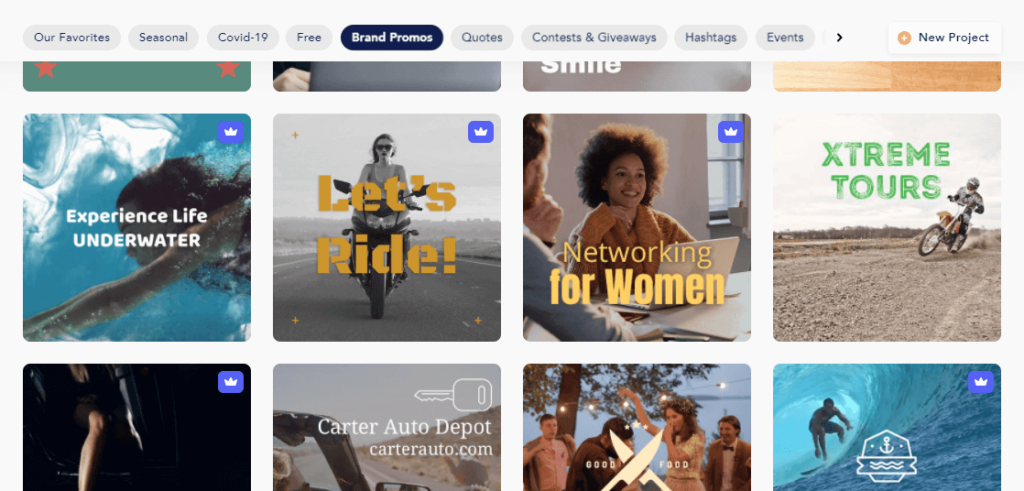
Boosted continues to add new templates to the library. So you get the latest ones and ensure you create trendy and up-to-date promo videos. This can help with your audience engagement efforts, and in turn, boost your conversions. With video promotions now equally as popular as photo promotions on Facebook. You’d do well to leverage Boosted’s templates for quick and easy promo video creation.
2. Media and music library
While you can upload the video clips you have on file to build your promo video. You can supplement your content and even improve it using Boosted’s royalty-free images and clips on the Lightricks review.
Choose from Boosted’s available images and video clips. So, quickly add them to your project by clicking your preferred media items.
You can scroll through the media library or look up specific video clips. Images quickly by entering keywords into the search bar. For instance, use keywords such as “Action” or “Sport”. If you’re creating a promo video for your newly launched sports drink. This makes it easy to find suitable media to insert into your project.

Click the Image or Video tab to choose from each category. Adjust the image or video clip you add using the editing tools to replace, add a filter or trim your media elements.
You can also upload your premade video clips directly to Boosted’s library by clicking. My Uploads and uploading your file from your drive. For example, you could include your product images, or footage of your business establishment, in your promo video.
Boosted also offers a library with a selection of music clips in a wide array of genres. The app recommends the best fitting audio clips to use based on your selected template. The music clips are sorted by genre, from Fashion and Lifestyle and Sport to Cheerful, and you can click one to add to your project.

You can also stick with the music clip already used in your template. Adjust the volume as you prefer, and add your audio clips, such as your prerecorded voiceovers and spiels.
3. Video customization tools and features: Lightricks review
The app provides an intuitive interface that makes it easy to find the tools you need to customize your promo video and incorporate your brand into your project.
Include your logo by clicking the Add Logo icon in the video clip template and uploading the file from your computer’s drive.
Click the texts within the video clip to customize them using the editing options and tools. You can change the texts and their background colors, font style, alignment, and add headings (among others).

Choosing the best typeset styles for your project is also a breeze with Boosted’s Fonts library. It includes the app’s suggested headlines and text font combinations that you can click to apply to your promo video’s texts.
Get instant previews of the font library options by hovering over each one. This helps you quickly find the best fonts to use and combine since you won’t need to keep clicking each one to apply it and see how it looks in your video clips.
Boosted’s palette library offers the top color combination recommendations for your video clip design based on the template and its theme. You can get live previews of your video clip’s backgrounds, texts, and other elements’ colors when you hover your mouse over each palette.
Trim your video clips accordingly using the Trim tool, apply filters, and add or remove clips from the template by clicking the plus and minus buttons located beside your project’s sequence.
Lightricks review sequence

You can also preview and resize your promo video in a square, vertical, and horizontal format. This ensures there are no awkward white spaces and that your video fits your social media platforms perfectly.
Boosted is quick and easy to use with a low learning curve. You won’t need to install the web app on your laptop or PC, but you can download the mobile version (Android and iOS) to your smartphone or tablet. The app’s features let you create your promo videos on the go in minutes without spending too much time, energy, and money on your project.
Lightricks review: Final thoughts
Boosted makes it easy and seamless to create your online promotional videos to help you reach your marketing goals, build your brand, turn your audience into followers, and ultimately, pay customers.
While the app doesn’t provide extensive features that more advanced software offers, it has all that you need to create professional-looking and engaging promo videos.
The post Boosted by Lightricks Review: An Easy-to-Use App for Creating Promo Videos appeared first on Visualmodo.


0 Commentaires