Would you like to have the top SEO-related Chrome extensions that can help you work faster and wiser? SEO is essential if you want your website to rank on Google and other search engines, and the right add-on can help you automate searches and analysis, leading to a more effective SEO strategy. Check out the 15 best free Google Chrome extensions for SEO tasks.
Search engine optimization (SEO) can be a lot of work. But there are some excellent Google Chrome extensions for SEO that can make your workday (and your entire professional life) so much easier.
With SEO Chrome extensions available, marketers often spend more time finding a great fit than getting actionable analytics.
Why are Chrome extensions great for SEO?
Google Chrome extensions let you customize your browser and easily access great features that make your job easier. These software functions run in various web languages, such as CSS and HTML.
Hundreds of excellent extensions are available on the Chrome Web Store, from leisure tools like the Hulu Random Episode button, which generates an entirely random episode of a show for you to watch, to the more practical Note Anywhere lets you bookmark any webpage with your notes and thoughts.
So why should SEO experts consider adding Chrome extensions to their browsers? Because many of these tools give you quick snapshots of vital data at your fingertips or provide a service that streamlines your daily SEO tasks.
15 SEO Chrome Extensions That Will Change Your Life
MozBar
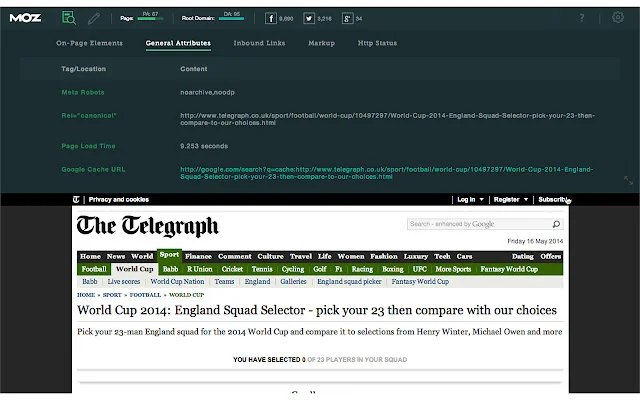
Price: Free; MozBar Premium, 30-day free trial, and paid plans starting at $99/month
MozBar allows users to check the SEO in their browser with just one click. In addition, MozBar provides metrics while viewing any webpage, allowing users to export SERPs to a CRV file and access analytics. Upgrading to MozBar Premium offers keyword difficulty analysis, page optimization, and SERP metrics.
What we like: MozBar makes checking SEO as easy as possible with one-click templates, saving a lot of time for stressed SEO professionals.
Keywords Everywhere SEO tasks Chrome extension
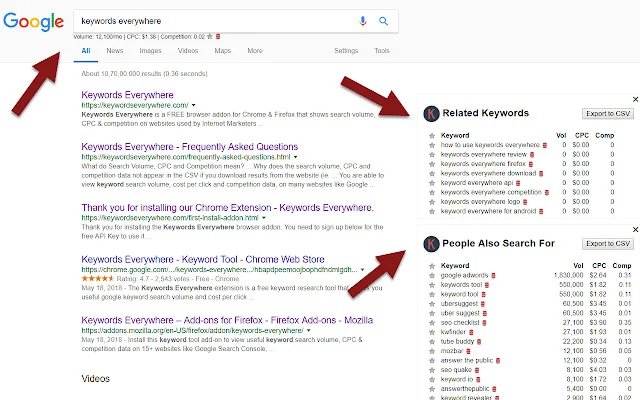
Price: Free
Among the best free Google Chrome extensions for SEO tasks are Keywords Everywhere, a tool that displays three different types of information for keywords on Google: Google Adwords competition, monthly search volume, and cost per click. Once you have this extension installed, going back and forth from Google keywords to the browser’s open page is a thing of the past as it is an extension.
What we love: Keywords Everywhere puts your keyword data where you need it: right in front of your result. So spend less time switching and more time improving your site’s SEO.
GrowthBar

Price: Free for five days, then $29/month
GrowthBar is a simple Chrome extension that provides instant access to key SEO data points about any website, unlocking growth channels and keywords that work for them.
With this tool, you can see your top-performing keywords, keyword ranking difficulty, domain authority, keyword ranking difficulty, backlink data, page word count, and more.
What We Like: Significant benefits of GrowthBar are quick and easy.
Quickly discover essential data and act on it to boost your on-demand SEO.
SimilarWeb free extension for Chrome SEO tasks

Price: Free
Offering traffic and critical metrics for any website, SimilarWeb is a popular extension that allows users to view statistics and strategies for any website while searching the Internet with one click. This extension is helpful for anyone looking for new and effective SEO strategies and anyone interested in analyzing different market trends.
What We Like: SimilarWeb lets you track what your competitors are doing and how it works for them. The result? You get helpful information on how to improve your SEO practices.
Redirect Path

Price: Free
Among the best free Google Chrome extensions for SEO tasks, Microsoft Word’s infamous red squiggly line that warns the user about improper grammar has an SEO doppelganger: Redirect Path. Moreover, this extension flags HTTP status codes 301, 302, 404, 500, Meta redirects, and JavaScript and detects potential problems immediately. It also shows server IP addresses and other HTTP headers.
What We Like: Broken and also misdirected links can lead users to other sites— the Redirect Path reports these issues so you can fix them as quickly as possible.
SEO Meta tasks in 1 Click extension for Google Chrome

Price: Free
SEO Meta in 1 Click displays the primary SEO information of a webpage with just one click and also the meta tags. This includes title and description length, URL, headings in order of appearance, and the number of images without alt text.
What We Like: As the name says, one click gives you the big hitters of SEO impact, including title and description lengths and non-text images, allowing you to make the most significant changes.
BuzzSumo

Price: Free
Among the best free Google Chrome extensions for SEO tasks Need SEO tracking for social media? BuzzSumo has it all for you. This extension allows you to track shares and top-performing content on social media pages easily. In addition, using BuzzSumo can help with future SEO decisions and checking inbound backlinks to your pages.
What We Like: Social media is critical to effective SEO. BuzzSumo loops through popular social media sites to help your team develop more effective SEO strategies.
Chrome extensions for SEO tasks – Hunter

Pricing: Free basic plan, then paid plans start at $49/month.
Hunter right in your browser makes it easy to find contact information. This process, called “Domain Lookup,” can be accessed via an icon in Chrome. In addition, Hunter finds all email addresses related to a website.
What do you like: How do potential customers contact you? Hunter detects all email addresses attached to your website, allowing you to ensure that users have a trusted point of contact and that all email addresses are up to date.
Mangools

Pricing: 10-day free trial, then basic plan starts at $29/month
Check website SEO strength with Mangools, which provides top website SEO metrics using Moz and Majestic. Access premium features such as keywords, backlinks, and the self-proclaimed “Google SERP on steroids” feature that aids in profile analysis.
What we liked: The more robust your SEO game, the better. Mangools combines several metrics to give you a broad view of how you stack up against the competition.
Chrome extensions for SEO tasks – Google Trends
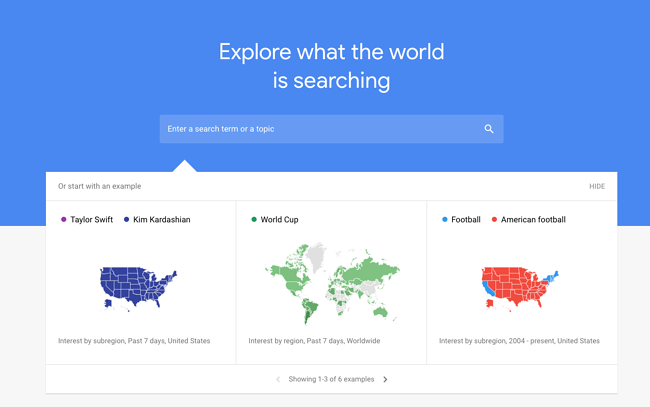
Price: Free
Trends participates in Google Webmaster Tools, a group of extension tools for creating and integrating websites with Google. And also, Trends presents an analysis, using graphs, of top Google searches (from Taylor Swift to Kim Kardashian) from various countries. Trends will let you pick out the extent of your hobby in subjects associated with your niche.
What we like: What is in and what is out changes quickly. Moreover, Trends keep you on top of the evolving SEO landscape to help you stay ahead of the crowd.
SEOQuake

Price: Free
Among the best free Google Chrome extensions for SEO tasks, SEOQuake is a dashboard reporting on domain performance and individual pages. So, one of its key features is the SEO toolkit, allowing users to analyze backlinks and look at keyword rankings. It also provides on-page SEO suggestions, fitting neatly into an SEO strategy.
What We Like: SEOQuake’s on-page SEO suggestions are a great way to optimize your content in real time, and it’s also a great tool to go to when you need more robust analytics.
Chrome extensions for SEO tasks – Serpstat

Price: Free Lite data, $69 with the paid basic plan
Using Serpstat, you can instantly check your site’s SEO and that of competitors. Once you click on the browser icon, you will be able to receive a complete SEO audit of a domain. Serpstat consists of three sections: on-page SEO parameters, page analytics, and domain analytics.
What We Like: With just a few clicks, you can quickly get an SEO comparison of your website and your competitors’ websites with Serpstat to see how they perform and what needs to be changed.
Ahrefs
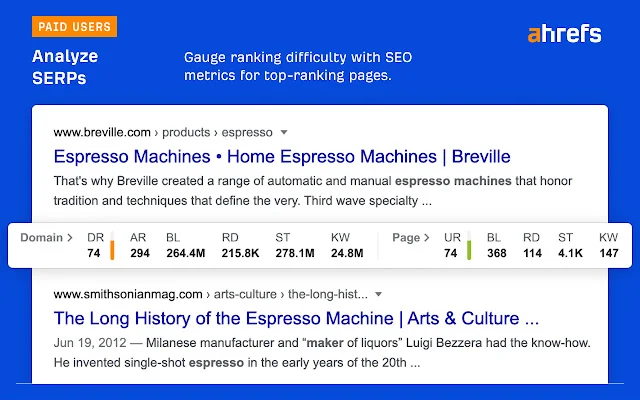
Price: $99/month for Ahrefs Lite
Among the best free Google Chrome extensions for SEO tasks with its SEO toolbar in Chrome, Ahrefs examines site properties and produces keywords, links, and ranking profiles that deliver SEO improvements on your site. Click it for a detailed report on SEO metrics.
What we like: Use Ahrefs to dive deeper into your SEO metrics to see where your strategy works and where you need to improve.
Chrome extensions for SEO tasks – Check My Links

Price: Free
The aptly named Check My Links does it in one click, scanning your website for broken links. A huge time saver when designing web pages with many links, the extension makes sure the links work correctly by indicating when the links are broken.
What we like: Broken hyperlinks are awful news. And also, Check My Links saves you time manually finding broken links that you can check with one click.
Ninja Outreach Lite

Price: Free
NinjaOutreach’s free extension makes browsers capable of advanced data mining. Furthermore, it offers various SEO functions related to webpage URLs, titles, link monetization techniques, meta descriptions, follower count, and social media.
What We Like: With NinjaOutreach Lite, you can also start data mining to see how your URL, title, links, and meta descriptions meet your SEO goals.
How many Chrome extensions can you have?
So luckily, there’s no limit to the number of Chrome extensions you can add to your digital toolbox.
That said, Chrome extensions can slow down your computer the more you add to your toolbar. So be selective about what you add. Moreover, you can always manage your extensions from the taskbar (a small puzzle piece in the top right corner of your Google browser). Eliminate the ones you no longer use, unpin and pin your most frequently used extensions
Conclusion
Some Chrome extensions bring the features of online SEO tools and services right into your browser. I hope this post will help you find an extension or two that will significantly impact its effectiveness and save a lot of time. Remember that too many browser extensions can slow down your computer, so choose them wisely.
The post Best Free Google Chrome Extensions For SEO Tasks appeared first on Visualmodo.


0 Commentaires