Have you noticed long-form visual communication in posters, newspapers, and websites? These are essentially infographics that communicate information and data visually. Infographics are a fun way to display data and information. Also, they are more engaging and easier to remember. See in this article the 10 best infographic maker tools for designing an infographic.
Did you know that people remember 65% of the information they see in a visual? Also, researchers spend 39% less time getting information when the document has visuals, colors, and charts. So, create an infographic if you want people to grasp the information you provide!
You might wonder how to create engaging and visually appealing infographics. Fret not; this post will tell you the ten best tools to create infographics.
Ten 10 Tools For Designing An Infographic
Here are the 10 best tools to design an infographic and attract your target audience:
Venngage

Infographics is a free infographic maker for designing an infographic, and the paid plans start from $19 per month. You can make an infographic using three simple steps. Firstly, choose from 7,500 infographic templates, customize them, and download them to share the designs.
Infographic maker: Canva

Canva is an infographic maker with over 3800 templates. However, you can access 1800 infographic templates only with a premium subscription, which costs $12.99 per month. A notable feature of Canva is that it can create an infographic within 30 minutes using the free plan.
Infogram
If you need to communicate numbers and data to your audience, Infogram is perfect for you. Its paid plans start from $25 a month. Moreover, the paid version offers you data analytics, link tracking, and engagement metrics.
It is the perfect statistical tool and takes 45 minutes to create an infographic.
Piktochart

Piktochart offers a variety of infographic templates and allows you to pick different formats like presentation size, poster, report, and tall and skinny size. Moreover, you can use the free infographic maker to create infographics from scratch or use the paid plan that starts at $29 per month to access some templates.
A noteworthy feature of this tool is that you get step-by-step tutorials to make infographics easily.
Snappa

Snappa is a versatile infographic maker that lets you create social media content and custom designs. It has several templates and a vast library of images, fonts, and icons for free. Unfortunately, while it has excellent features in the free plan, it allows only three downloads per month.
If you create more designs, you must invest in a paid plan which starts from $10 per month and allows unlimited downloads.
Infographic maker: Mind the Graph
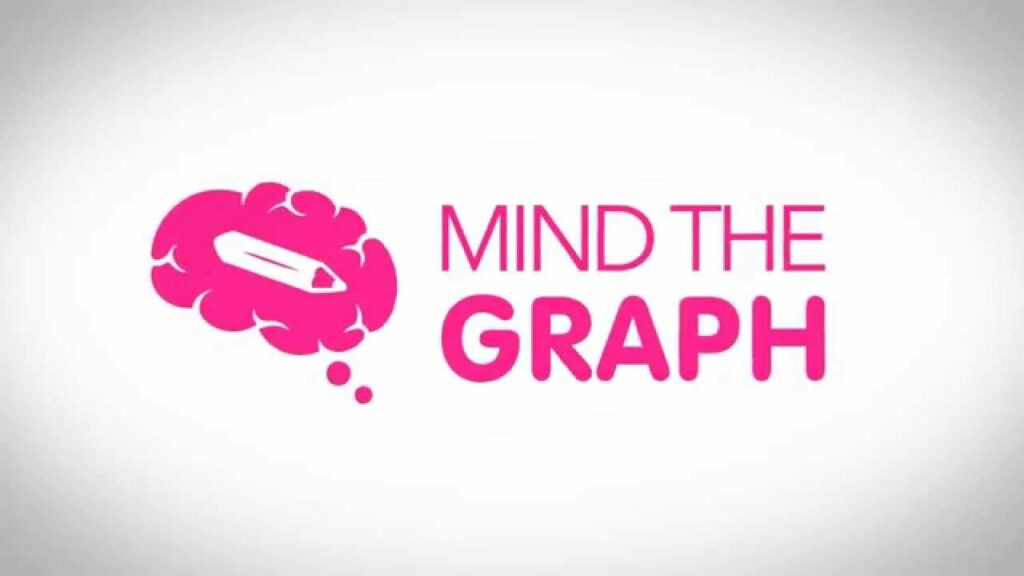
Mind The Graph is the premier infographic maker for researchers and the scientific community. Moreover, it has over 40,000 scientific illustrations for over 80 fields. The paid plan has several templates and starts from $14 per month.
And also, this tool is a one-of-a-kind infographic maker, and it takes 30 minutes to make an enriching infographic.
Adobe Creative Cloud Express

Adobe Creative Cloud Express, formerly Adobe Spark, is a quick and easy infographic maker. You can use its drag-and-drop editor to design your infographics. Moreover, it is a free infographic maker with over 10,000 templates. But it also has paid plans that cost $9.99 onwards per month.
You can create an infographic within ten minutes with this easy tool.
Infographic maker: Easel.ly

Easel.ly is an easy tool for designing your infographics. It has thousands of infographic templates to choose from. The paid plans start from $2 per month as it is student-friendly. However, its free service is fully equipped and has a design sandbox you can play around with.
Animaker

Sometimes, you might want to provide an infographic as moving pictures in the digital world. So, Animaker is perfect for that. It has a built-in library of scenes, icons, animated characters, and images to help you create an animated infographic.
Animaker is a free infographic maker with various animated templates whose paid plan starts from $20 per month.
Infographic maker: Biteable

Biteable is a video creator. You can use it as an infographic maker to design video infographics. Moreover, you can create your video infographic quickly and easily with several templates, stock footage, fonts, icons, and images. The free version lets you load your design on social media, while the paid version allows downloads.
With the paid plans starting from $99 per month, you can make a video infographic within 30 minutes on Biteable.
Wrapping up
Creating infographics using the above-mentioned free infographic maker tools for designing an infographic will help you engage your audience quickly. Moreover, being a business person or marketer will enable you to spread awareness about your brand visually.
You can use an infographic template on tools like Venngage and easily create an infographic despite your design skills. Your readership will increase by 80% when you use visuals like charts, graphs, and images. Thus, such tools help retain your audience.
Make stunning infographics using an excellent infographic maker.
The post Infographic Maker: The 10 Best Tools For Designing An Infographic appeared first on Visualmodo.


0 Commentaires